How to upgrade the AdSense hosted account to the normal account
Hey Friends!
Google AdSense wasn't a big deal before years. But now, its has been made tough and strict. We have already saw How to get AdSense for your YouTube channel.The YouTube (may be even Blogspot or hubpages) account that you have got your AdSense approved is called as the AdSense Hosted Account. You can't use this AdSense account on another site.
Now, all we have to do is to upgrade the AdSense hosted account to the Normal account. The normal account is the account that you use for any other website or domain that you own. You need to fill a form which would enable Google to review your application and website manually. Then they will upgrade your AdSense Hosted Account to Normal Account.
 |
| Image Source : allbloggingtips.com |
TIPS :
2. You must be 18 years and above. The payee name must be same as your bank account.
3. It is strongly recommended to have domain names like .com, .net, .org.
Also learn --> How to set up your blog with Godaddy
4. Your blog must contain quality contents and avoid poor posts.
5. Be careful in selecting the themes so that your website is fast loading.
STEPS:
1. Sign into your AdSense account.3. Under "Access and authorization", click edit at 'Only host sites are allowed to show ads for your account'.
 |
| Image Source : allbloggingtips.com |
4. Now a page named "Show ads on other websites" will be displayed. Enter the URL of your website.
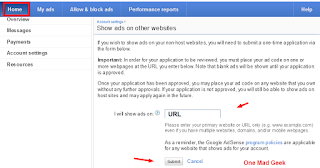 |
| Image Source : allbloggingtips.com |
5. Tap on Submit.
After submitting the application, you’ve to add the adsense code in the blog that you have submitted in above step.
Also Read --> How to get Normal(Premium) AdSense within 3 weeks
Also Read --> How to get Normal(Premium) AdSense within 3 weeks
STEPS:
1. Sign into your account. Go to the tab - "My ads".2. Choose "Content" from the sidebar.
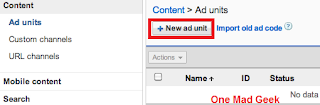 |
| Image Source : allbloggingtips.com |
3. Click +New ad unit.
4. Name and customize your ad unit.
5. Click save to get the code.
RELATED BLOGGING TRICKS are -----
How to edit footer credits without redirecting to template site?
How to install template on your blogger blog?
Ad code convertor for blogger
Incoming search terms: How to upgrade the AdSense hosted account to the normal account, upgrade the AdSense hosted account to the normal account, convert the AdSense hosted account to the normal account, the AdSense hosted account to the normal account, the AdSense hosted account, the normal account, add the adsense code
